Phomemo
Phomemo M220 Label Maker, New Flagship 3.14 Inch Bluetooth Thermal Label Printer for Barcode, Address, Labeling, Mailing, File Folder, Portable Maker Easy to Use, Support with Smart Phone&PC
Phomemo M220 Label Maker, New Flagship 3.14 Inch Bluetooth Thermal Label Printer for Barcode, Address, Labeling, Mailing, File Folder, Portable Maker Easy to Use, Support with Smart Phone&PC
Couldn't load pickup availability
About This
- Wireless & Inkless Label Printer - Equip with Bluetooth 4.2, this thermal label printer can easily connect with the smartphone via Bluetooth function. Direct thermal printing technology, get rid of any ink and ribbon, Convenient and clean. Android and ios mobile phone,tablet by bluetooth connection, but also supports USB connection for MAC and Windows 7,8,10,11. (Attention: The label maker only support print 0.78'' - 3.14'' width labels, can't print 4 x 6 shipping labels)
- Phomemo's New Flagship - Phomemo M220 Label Printer adopts Roma print head from Japan, new upgraded 20-80mm print width, supports printing wider and more types of labels; such as barcode, jars, price, clothes, QR, icon, also can print address labels, ingredient labels, shipping labels. Save you a lot of time handwriting labels and improve efficiency. (label maker not support 4 "x 6" label).
- High Compatibility - Phomemo M220 bluetooth label maker not only supports iOS, and Android mobile phone by Bluetooth connection, but also supports USB connection for Mac OS and Windows 7.8.10. 11(WARNING: For your better experience, please be sure to watch the software installation tutorial on the page).
- Long Battery Life - Phomemo M220 wireless label printer upgrade 2200 mAh battery provides up to 36 rolls of continuous printing, newly added auto-sleep mode, which can reduce power consumption by 25% and extend the use time by 2-3 hours.
- Bluetooth Label Makers with Powerful App - Independent R&D "Print Master" APP brings smooth and convenient printing experience to you. Create your label in the APP with its text, pictures, QR codes, barcode, form, and hundreds of icons, which can be used at a small business, home organization, mail, kitchen, etc.
- Phone and Tablet Start Printing - Step 1: Download the App 'Print Master'. Step 2: Turn on the M220 label maker and your phone's or tablet's Bluetooth. Step 3: Click the 'Printer' icon in the App to search for the M220 portable label printer, connect it via Bluetooth in the App, select the label size, and edit the content to start printing
- Laptop/PC Starts Printing - Step 1: Please check your laptop/PC's operating system (OS) and download and install the correct M220 driver and the 'Labelife' app from the Phomemo website. Step 2: Use the USB data cable to connect the M220 label maker to your computer. Step 3: Select the label size, edit the content, and choose M220 from the printer list
Overview
- Brand : Phomemo
- Connectivity Technology : Bluetooth, USB-Type-C
- Printing Technology : Thermal
- Special Feature : Compatible with pc and smart phone, Portable, Wireless & Inkless
- Color : Green
- Model Name : M220
- Printer Output : Monochrome
- Product Dimensions : 7.99"D x 5.9"W x 2.91"H
- Controller Type : Android, iOS
- Maximum Media Size : 3.14 inches
Share

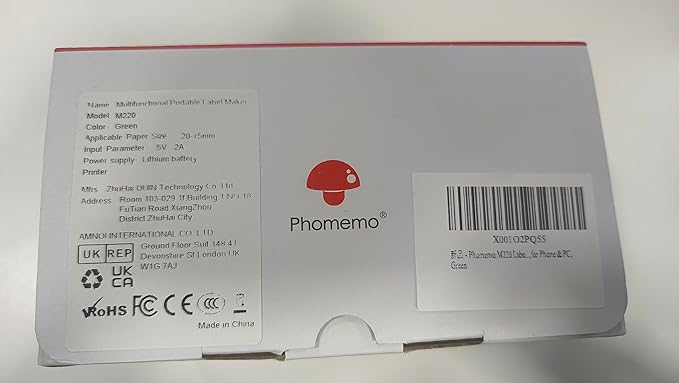
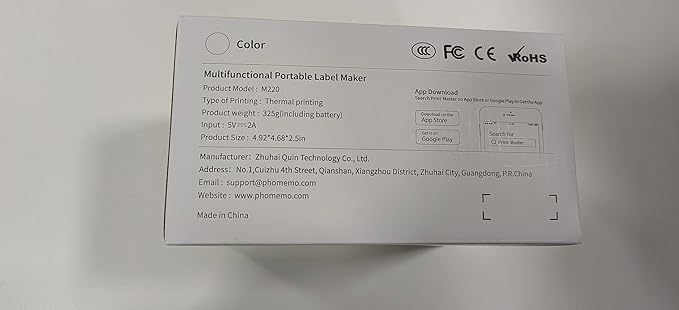
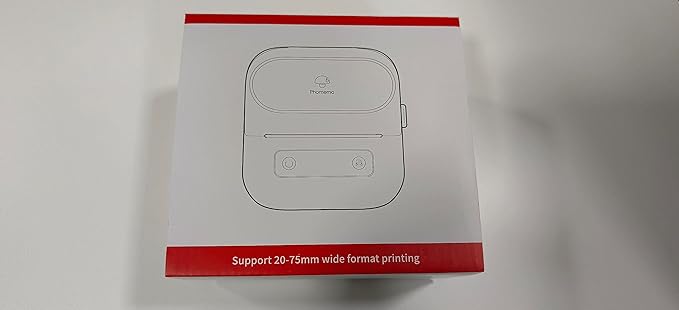

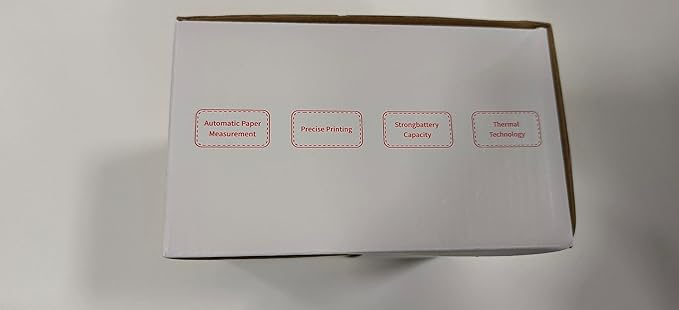

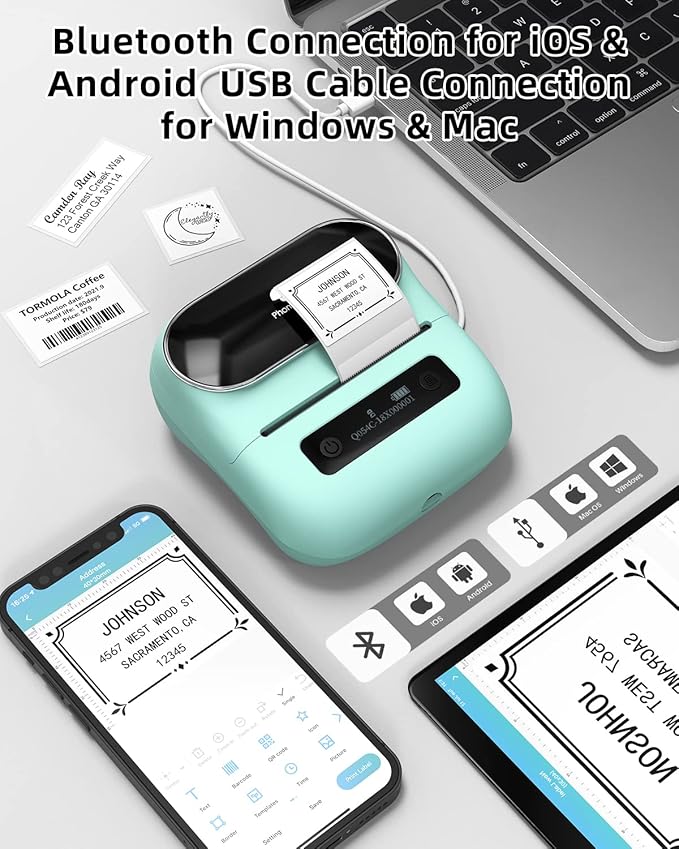
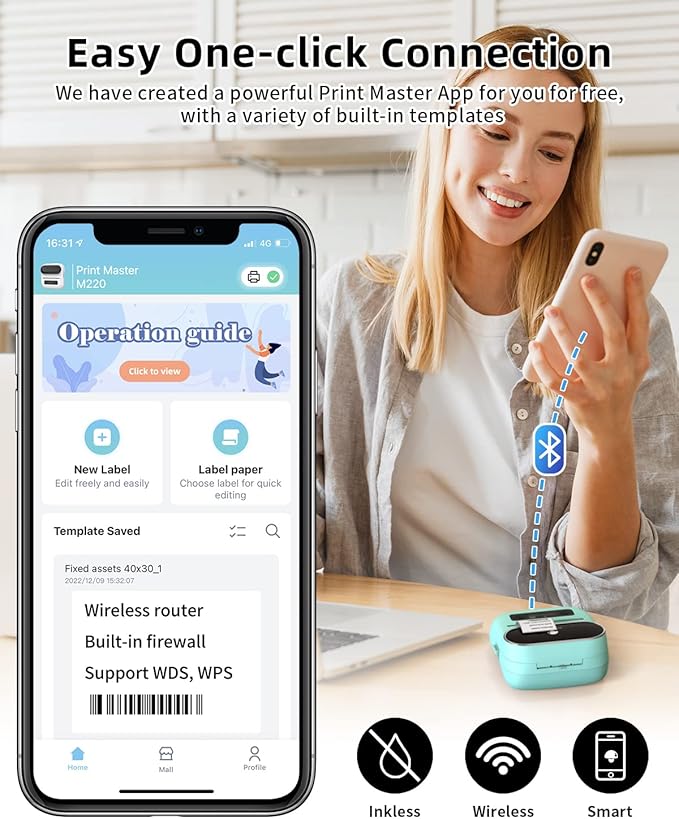



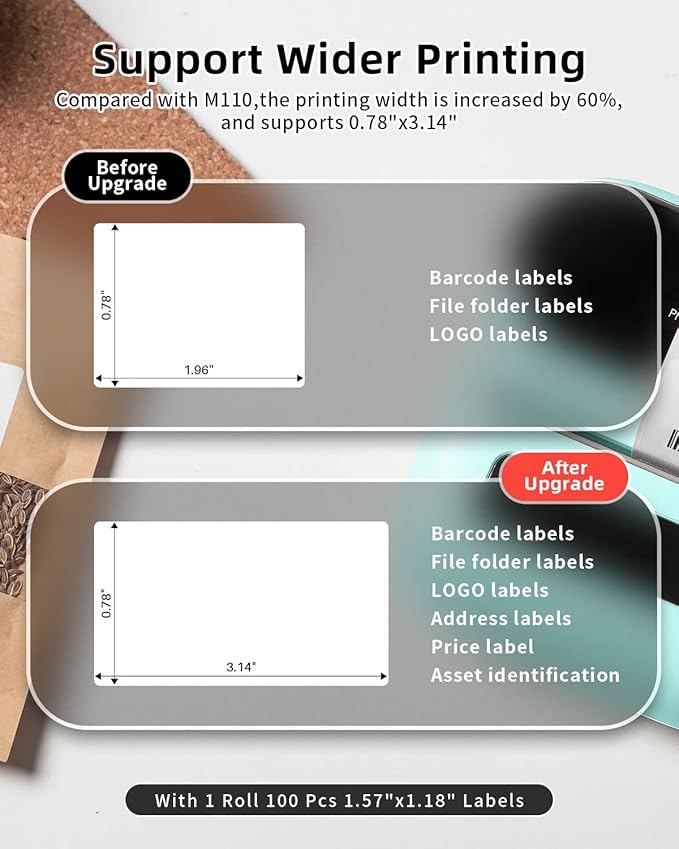
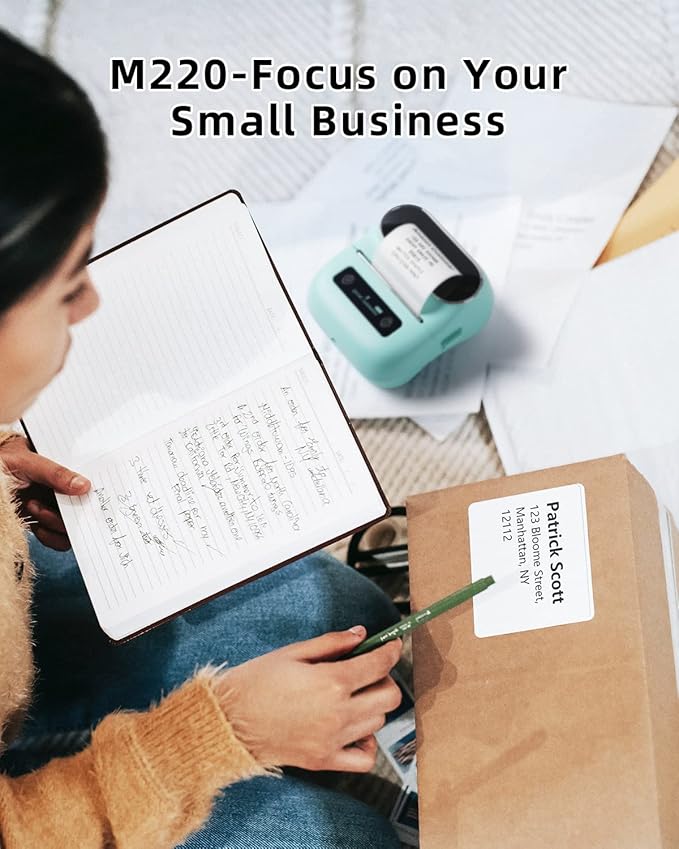
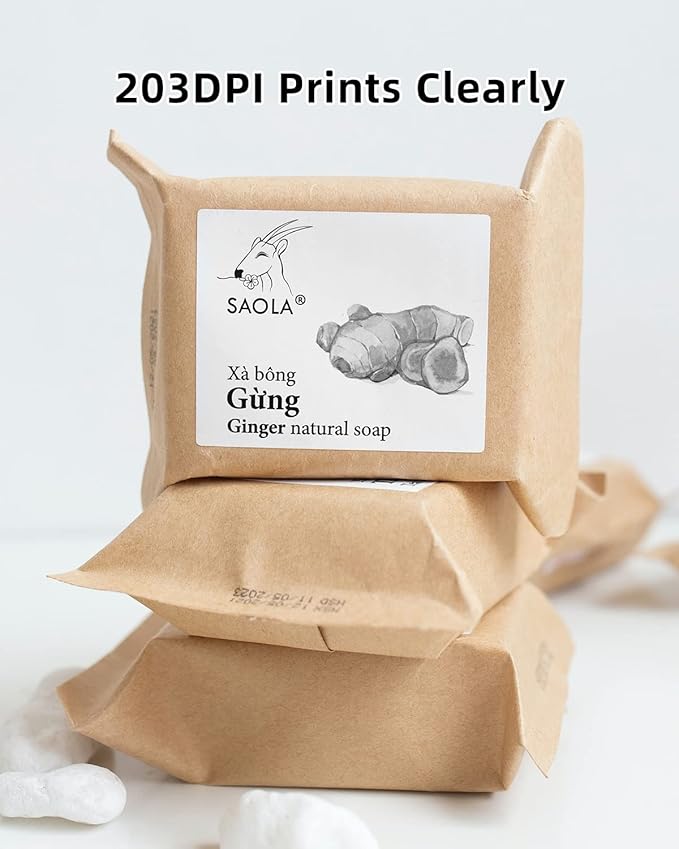
Collections
-

Calculator & Office Electronics
The Calculator & Office Electronics collection includes essential devices that support productivity...
-

Calendars & Planners
The Calendars & Planners collection helps you stay on top of your...
-

Charging Cables & Power Strips
The Charging Cables & Power Strips collection keeps your devices powered and...
TyporaOffice Office Supply – Reliable Tools for Every Workplace
Crafted with precision and built to last, each product is made to handle everyday tasks with ease—so you can focus on what truly matters.

High-quality materials – durable and dependable
Boost productivity and stay organized with TyporaOffice Office Supply, designed to meet the daily demands of modern professionals. Whether you’re working from home, managing a busy office, or stocking up for your business, TyporaOffice delivers the perfect balance of quality, durability, and value.
-

Correction Tape & Fluid
The Correction Tape & Fluid collection offers quick and reliable solutions for...
-

Desk Accessories & Organization
The Desk Accessories & Organization collection offers smart solutions to keep your...
-

Desk Chairs & Furniture
The Desk Chairs & Furniture collection is designed to bring comfort and...
-

Desk Lamps & Lighting
The Desk Lamps & Lighting collection is designed to brighten your workspace...
Blog posts
View all-

Reset Your Desk for a Fresh Week Ahead
Reset your desk with a simple weekly routine that clears clutter, boosts focus, and sets you up for a calm, productive start to the week.
Reset Your Desk for a Fresh Week Ahead
Reset your desk with a simple weekly routine that clears clutter, boosts focus, and sets you up for a calm, productive start to the week.
-

How to Balance Work and Wellness at Your Desk
Balance work and wellness with simple desk habits, ergonomic choices, and a calm setup that supports your focus, energy, and overall well-being.
How to Balance Work and Wellness at Your Desk
Balance work and wellness with simple desk habits, ergonomic choices, and a calm setup that supports your focus, energy, and overall well-being.
-

Headsets That Make Video Calls Effortless
Upgrade your video calls with headsets that deliver clear audio, all-day comfort, and smart features that make online communication effortless.
Headsets That Make Video Calls Effortless
Upgrade your video calls with headsets that deliver clear audio, all-day comfort, and smart features that make online communication effortless.
Frequently Asked Questions

How long does shipping take?
Shipping takes place within 3-5 business days. If there is a problem with the shipment of the product, we will notify you via the email address you entered when ordering.
How can I get a tracking number for my order?
If your order has been shipped, we will add the tracking number to your order and notify you via the email address you entered when ordering.
Is free shipping available?
We do not currently offer free shipping. However, this may be added at some point. We apologize.
How do I process a return or exchange?
For returns or exchanges, please contact us within 14 days of receiving the product, along with a receipt or screenshot of the purchase, and a photo of the product with the packaging or tag intact.

























