VssoPlorWirelesskeyboardMouse
Wireless Keyboard and Mouse, Vssoplor 2.4GHz Rechargeable Quiet Full-Size Keyboard and Mouse Combo with Nano USB Receiver for Windows, Laptop, PC, Notebook-Black and Blue
Wireless Keyboard and Mouse, Vssoplor 2.4GHz Rechargeable Quiet Full-Size Keyboard and Mouse Combo with Nano USB Receiver for Windows, Laptop, PC, Notebook-Black and Blue
Couldn't load pickup availability
About This
- ♥Stable Connection: 2.4 GHz wireless provides a powerful, reliable connecton up to 10m without any delays. 2 in 1 Nano receiver unifies the keyboard and mouse connections into one USB port, plug and play quickly. NOTE: The switch is on the top right corner of the keyboard
- ♥Adjustable DPI & Ergonomic Design: 3 DPI levels (1000/1600/2400 DPI) allows you to change the cursor sensitivity easily and track more smoothly over a variety of surfaces. Contoured shape fits your hands perfectly, reducing hand fatigue
- ♥Rechargeable & Auto Sleep Mode: This keyboard and mouse combo can be easily charged with included charging cable. Built-in rechargeable battery supports using for over one month with a single fully charge. It can automatically enter into sleep mode in order to save energy and press any key to wake it up
- ♥Full Size & Ultra Slim: Ultra slim (5.5mm) keyboard looks more stylish and elegant. High-End Scissor Switch design provides a better tactile response and comfortable and whisper quiet typing experience
- ♥Hot Keys & Compatibility: The full size keyboard includes fast-access hot keys, versatile function keys and number pad which can improve you work efficiency. Compatible with Computer, Laptop, Desktop, PC, Notebook, Windows XP / Vista / 7 / 8 / 10 or later
- ♥How to re-pair the keyboard and receiver? Turn on the keyboard switch, hold ESC+Q to enter Pairng Mode. You will see the indicator light flashing. Insert the usb receiver to your computer, place keyboard as close as you can and wait for a bit or until the light stop flashing. And there we paired the keyboard. Pair the mouse: Hold down the mid wheel and right click button and turn on the mouse switch simultaneously, wait for 2 seconds to enter pairing mode. Place mouse as close as you can to pair. Now release the button. Note: If this doesn't work, please turn off all wireless device around you and try the entire process again. Remember to pair the keyboard first, then the mouse.
- ♥Please Note: The USB receiver is located on the back of the mouse to prevent loss
Overview
- Brand : VssoPlor
- Color : Sapphire Blue
- Connectivity Technology : 2.4G Wireless
- Special Feature : Ergonomic, Full Size, Quiet, Rechargeable, Slim
- Compatible Devices : Laptop, Personal Computer
Share




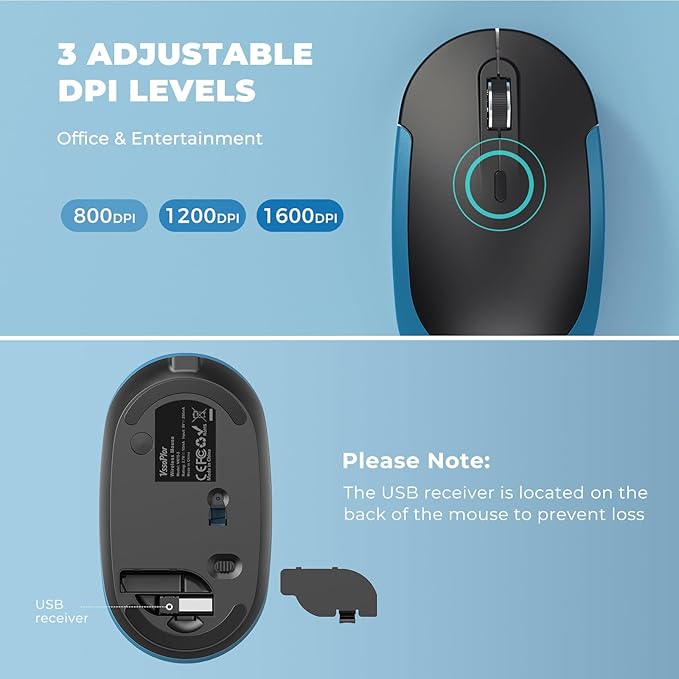


Collections
-

Calculator & Office Electronics
The Calculator & Office Electronics collection includes essential devices that support productivity...
-

Calendars & Planners
The Calendars & Planners collection helps you stay on top of your...
-

Charging Cables & Power Strips
The Charging Cables & Power Strips collection keeps your devices powered and...
TyporaOffice Office Supply – Reliable Tools for Every Workplace
Crafted with precision and built to last, each product is made to handle everyday tasks with ease—so you can focus on what truly matters.

High-quality materials – durable and dependable
Boost productivity and stay organized with TyporaOffice Office Supply, designed to meet the daily demands of modern professionals. Whether you’re working from home, managing a busy office, or stocking up for your business, TyporaOffice delivers the perfect balance of quality, durability, and value.
-

Correction Tape & Fluid
The Correction Tape & Fluid collection offers quick and reliable solutions for...
-

Desk Accessories & Organization
The Desk Accessories & Organization collection offers smart solutions to keep your...
-

Desk Chairs & Furniture
The Desk Chairs & Furniture collection is designed to bring comfort and...
-

Desk Lamps & Lighting
The Desk Lamps & Lighting collection is designed to brighten your workspace...
Blog posts
View all-

Organize Your Digital Files for the New Year
Start 2026 with perfectly organized digital files. Learn how to create an effective folder structure, establish naming conventions, eliminate digital clutter, and maintain organization all year long.
Organize Your Digital Files for the New Year
Start 2026 with perfectly organized digital files. Learn how to create an effective folder structure, establish naming conventions, eliminate digital clutter, and maintain organization all year long.
-

Organize Your Digital Files for the New Year
Streamline your digital world before the new year with smart file organization, simple habits, and a system that keeps your workflow clean and efficient.
Organize Your Digital Files for the New Year
Streamline your digital world before the new year with smart file organization, simple habits, and a system that keeps your workflow clean and efficient.
-

Reflect, Reset, Recharge: End-of-Year Mindset
Cultivate an intentional end-of-year mindset through reflection, reset, and recharge. Learn how to process the past year, release what no longer serves you, and restore your energy for a fresh...
Reflect, Reset, Recharge: End-of-Year Mindset
Cultivate an intentional end-of-year mindset through reflection, reset, and recharge. Learn how to process the past year, release what no longer serves you, and restore your energy for a fresh...
Frequently Asked Questions

How long does shipping take?
Shipping takes place within 3-5 business days. If there is a problem with the shipment of the product, we will notify you via the email address you entered when ordering.
How can I get a tracking number for my order?
If your order has been shipped, we will add the tracking number to your order and notify you via the email address you entered when ordering.
Is free shipping available?
We do not currently offer free shipping. However, this may be added at some point. We apologize.
How do I process a return or exchange?
For returns or exchanges, please contact us within 14 days of receiving the product, along with a receipt or screenshot of the purchase, and a photo of the product with the packaging or tag intact.

















