ZMUIPNG
USB C Laptop Docking Station with 2 HDMI 4K@60Hz+DP 8K@30Hz for Dell HP Thinkpad Surface, 15 in 1 USB C Hub Triple Display Multiple Adapter, Dongle with USB A Port+Button+PD+Ethernet+SD/TF+Audio
USB C Laptop Docking Station with 2 HDMI 4K@60Hz+DP 8K@30Hz for Dell HP Thinkpad Surface, 15 in 1 USB C Hub Triple Display Multiple Adapter, Dongle with USB A Port+Button+PD+Ethernet+SD/TF+Audio
Couldn't load pickup availability
About This
- USB C Docking Station 15 IN 1: With this USB C hub multiple adapter you can easily extend your laptop from one type c/thunderbolt 3 port into 14 ports, you get 2*4K@60Hz HDMI, 8K@30HZ / 4K@144HZ DP, turn off button, compatible and working detection lamp, 3*USB 3.0 ports, USB C 3.0 port, 2*USB 2.0 ports, 100W USB C PD Port, 1Gbps Gigabit Ethernet, SD/Micro SD card readers and 3.5mm Mic/audio. USB C to dual HDMI Adapter widely applicable for Dell XPS13/15, Dell Latitude 13 7000/ E7370, etc. NOTE: If your laptop has HDMI port, it will not be compatible with this hub
- 4K Dual Monitor&Triple Display: The docking Station dual monitor can easily to achieve dual-monitor and triple-monitor displays for Windows.Single use HDMI max up to 4K@60Hz,DP up to 8K@30Hz(DP1.4). When connect 2 displays,the resolution will be dual 4K@60Hz(DP1.4). Display output will be dual 4K@60Hz and 4K@30Hz when triple display(DP1.4) .When connecting 3 monitors and only two monitors are displayed,please plug in the DP port first,then plug in the 2 HDMI ports.Mac OS ONLY Support Mirror Mode
- Turn Off Button & Detection Lamp: The docking station 3 monitors have the wake up/turn off display button. One-click switching of monitors, no complicated operations toplug and unplug, while protecting your privacy. The compatible and working detection lights let you identify at a glance whether the usb c dock is compatible with your laptop. When both lights are on, the laptop docking station is compatible with your laptop and can work properly. NOTE: you need an HDMI to HDMI or a DP to DP cable
- PD Charging Port & Gigabit Ethernet & Audio/Mic: This computer docking stationdual hdmi with power delivery support 100W PD Charging. This usb c docking will occupy 13W power to work, so only 87W power for laptop charging. The dual monitor docking station supports 10/100/1000BASE-T Lan networks, just plug in an ethernet cable, you can enjoy the ultra-fast gigabyte ethernet speed and the reliability of a wired connection directly. Also, this thunderbolt dock have a 3.5mm Mic/Audio(2 in 1) port for you to put in your wired headset, so that you can enjoy music without disturbing others
- USB 3.0 Hub with Super Speed Data Transfer: This HP Docking Station comes with 3 usb 3.0 ports and one usb c port, speed up to 5Gbps, allows you transfer files in seconds from your usb flash driver, usb/usb c hard disks. In addition, you can connect the keyboard or mouse without any lag via 2 USB 2.0 ports. Note: The USB C dongle only 1 HDD/SSD can be connected at the same time. USB C 3.0 port supports data transfer only
Overview
- Brand : ZMUIPNG
- Color : Greey
- Hardware Interface : DisplayPort, HDMI, MicroSD, USB 2.0, USB 3.0, USB Type C
- Special Feature : Fast Charging, Fast Data Transfer, Heat Resistant, Indicator Light, Plug and Play
- Compatible Devices : Compatible with all laptops with thunderbolt3,4,USB C 3.1 Gen 1,Gen2 and USB-C 3.2 Gen1,Gen 2 with Power Delivery DisplayPort functions: Dell XPS 17 Laptop 9730 9710, XPS 16 Laptop 9640, XPS 15 Laptop 9530 9550 9560, Dell Latitude 3540 Laptop, Latitude 3440 3450 3550 5450 5550 7440 7640 7650 E7470 Laptop, Inspiron 15 7580; HP Spectre Laptop 13-af001TU, Spectre x360 13t, HP EliteBook 860 G9 G10 16 inch, EliteBook 1040 G9 G10 14inch, ThinkPad E15 Gen 4, ThinkPad E16 Gen 1, etc. Note: if your laptop has HDMI port, it is not compatible even if it meets the above conditions Compatible with all laptops with thunderbolt3,4,USB C 3.1 Gen 1,Gen2 and USB-C 3.2 Gen1,Gen 2 with Power Delivery DisplayPort functions: Dell XPS 17 Laptop 9730… See more
Share
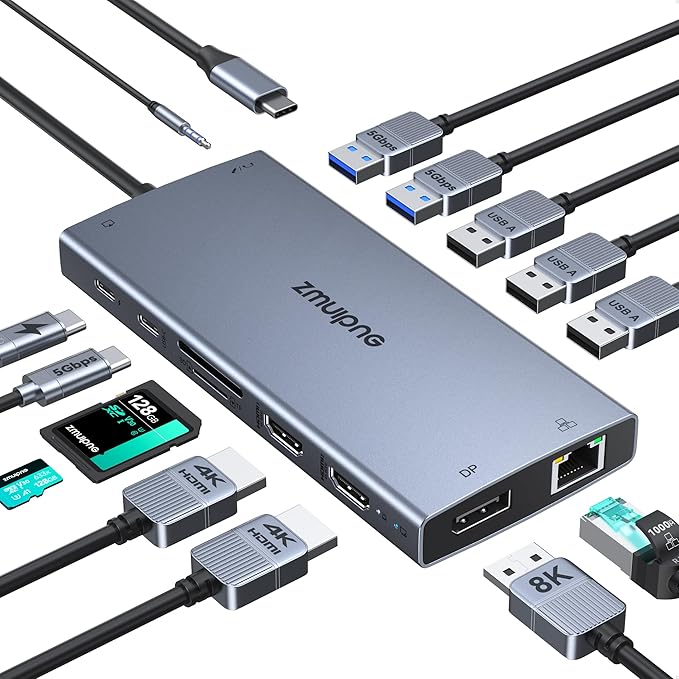

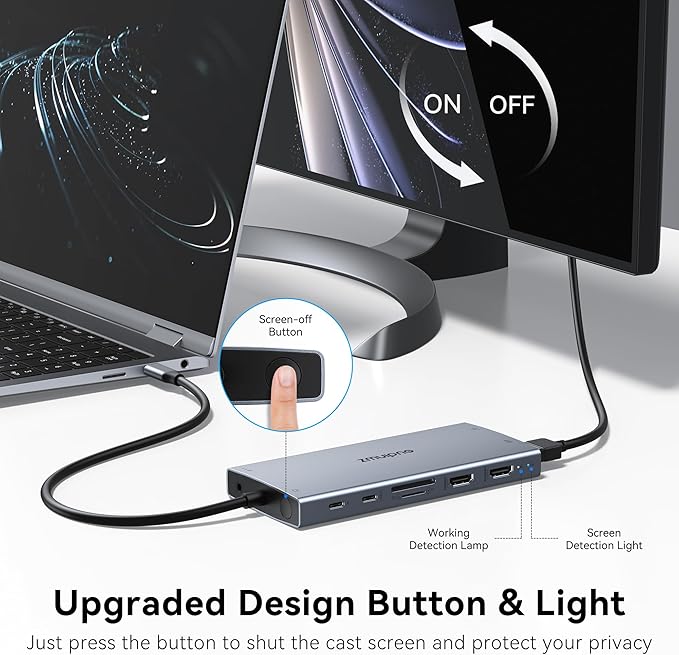
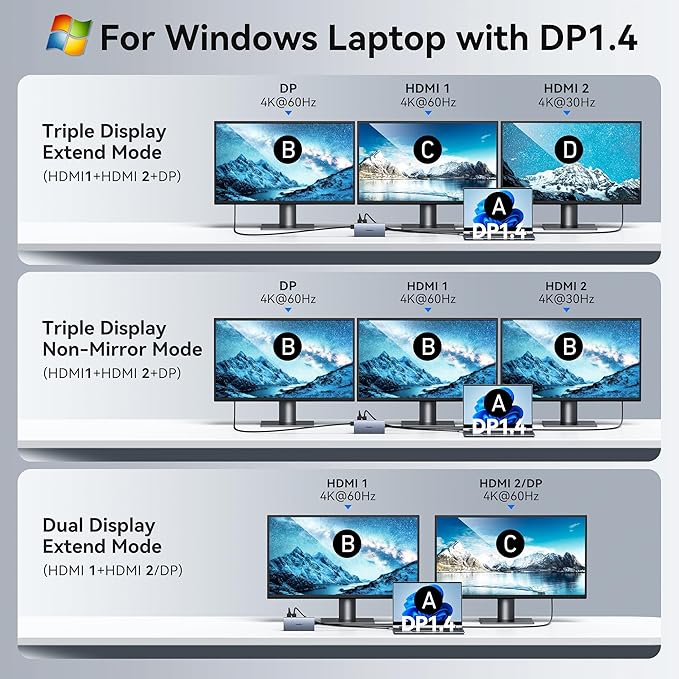
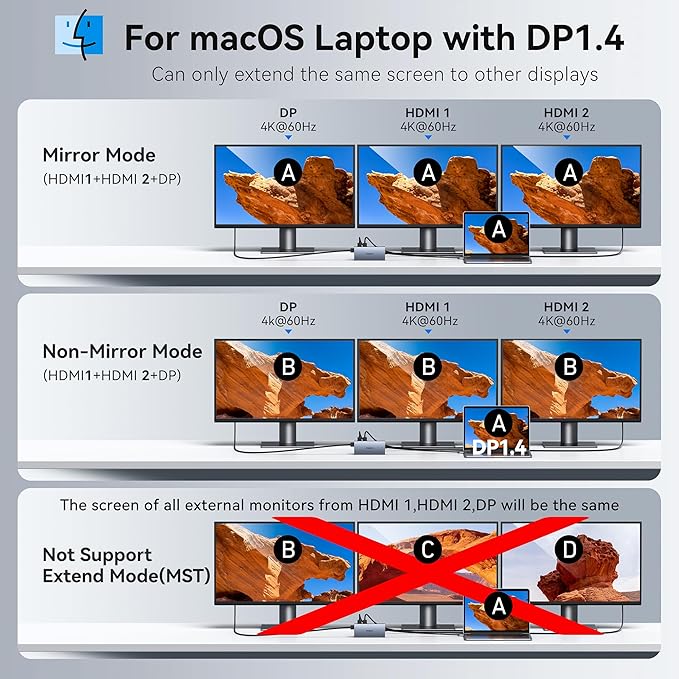


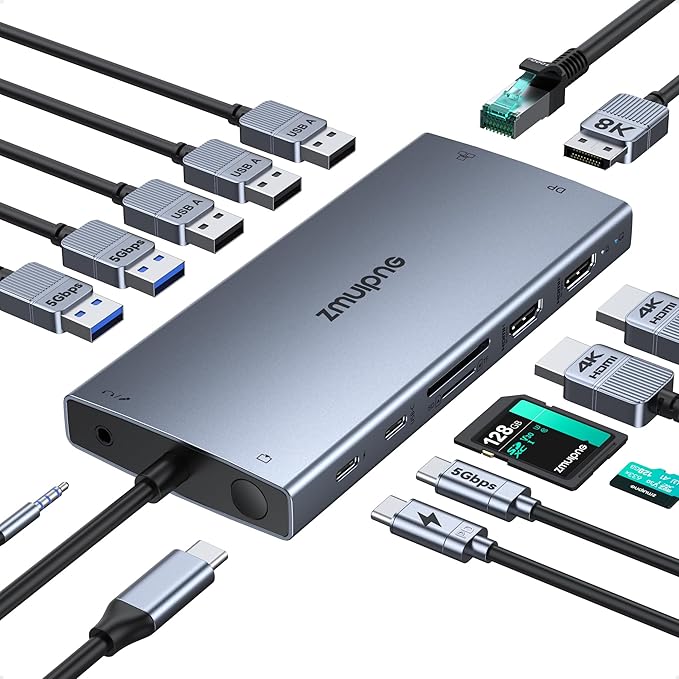
Collections
-

Calculator & Office Electronics
The Calculator & Office Electronics collection includes essential devices that support productivity...
-

Calendars & Planners
The Calendars & Planners collection helps you stay on top of your...
-

Charging Cables & Power Strips
The Charging Cables & Power Strips collection keeps your devices powered and...
TyporaOffice Office Supply – Reliable Tools for Every Workplace
Crafted with precision and built to last, each product is made to handle everyday tasks with ease—so you can focus on what truly matters.

High-quality materials – durable and dependable
Boost productivity and stay organized with TyporaOffice Office Supply, designed to meet the daily demands of modern professionals. Whether you’re working from home, managing a busy office, or stocking up for your business, TyporaOffice delivers the perfect balance of quality, durability, and value.
-

Correction Tape & Fluid
The Correction Tape & Fluid collection offers quick and reliable solutions for...
-

Desk Accessories & Organization
The Desk Accessories & Organization collection offers smart solutions to keep your...
-

Desk Chairs & Furniture
The Desk Chairs & Furniture collection is designed to bring comfort and...
-

Desk Lamps & Lighting
The Desk Lamps & Lighting collection is designed to brighten your workspace...
Blog posts
View all-

Reset Your Desk for a Fresh Week Ahead
Reset your desk with a simple weekly routine that clears clutter, boosts focus, and sets you up for a calm, productive start to the week.
Reset Your Desk for a Fresh Week Ahead
Reset your desk with a simple weekly routine that clears clutter, boosts focus, and sets you up for a calm, productive start to the week.
-

How to Balance Work and Wellness at Your Desk
Balance work and wellness with simple desk habits, ergonomic choices, and a calm setup that supports your focus, energy, and overall well-being.
How to Balance Work and Wellness at Your Desk
Balance work and wellness with simple desk habits, ergonomic choices, and a calm setup that supports your focus, energy, and overall well-being.
-

Headsets That Make Video Calls Effortless
Upgrade your video calls with headsets that deliver clear audio, all-day comfort, and smart features that make online communication effortless.
Headsets That Make Video Calls Effortless
Upgrade your video calls with headsets that deliver clear audio, all-day comfort, and smart features that make online communication effortless.
Frequently Asked Questions

How long does shipping take?
Shipping takes place within 3-5 business days. If there is a problem with the shipment of the product, we will notify you via the email address you entered when ordering.
How can I get a tracking number for my order?
If your order has been shipped, we will add the tracking number to your order and notify you via the email address you entered when ordering.
Is free shipping available?
We do not currently offer free shipping. However, this may be added at some point. We apologize.
How do I process a return or exchange?
For returns or exchanges, please contact us within 14 days of receiving the product, along with a receipt or screenshot of the purchase, and a photo of the product with the packaging or tag intact.


















